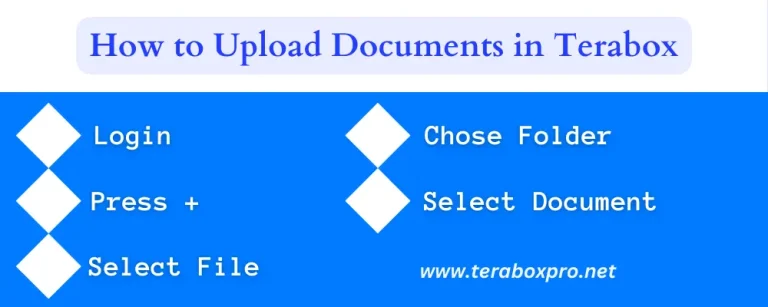How To Delete Terabox Account in 2024?
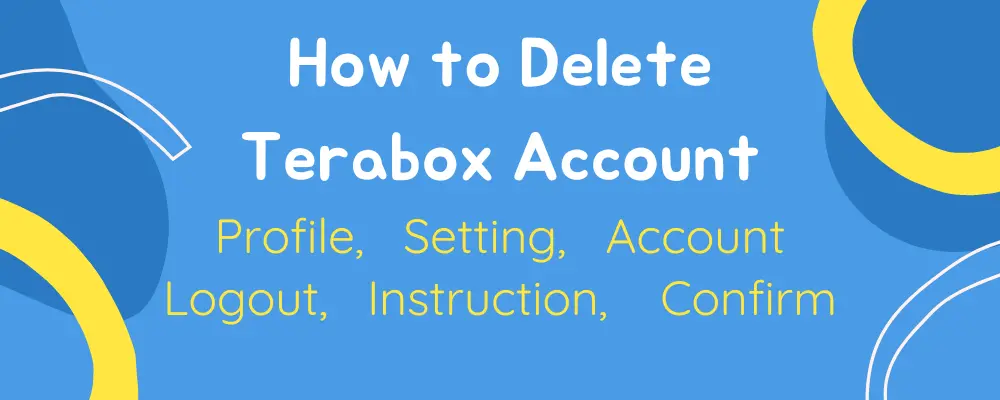
It is possible to delete your Terabox account easily. However, if you’re doing a technical operation like this, you require help. I’ve covered several methods how to delete Terabox account in 2024 in this blog article.
You will no longer have access to any of the files and data that are kept on Terabox’s cloud by deleting your account. Before beginning “how to delete terabox account” process, it is crucial to confirm that your data are no longer needed or that a good backup has been made.
How to Delete Terabox Account Using the App?
Utilizing the official Terabox software that is loaded on your phone, you may permanently remove your Terabox account. Step-by-step terminating TeraBox account:
Open the Terabox app on your phone and skip the ads if you don’t have premium.
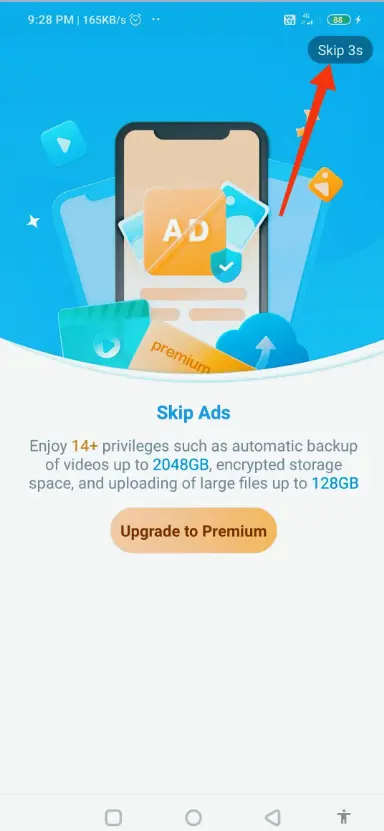
Click on your profile section.
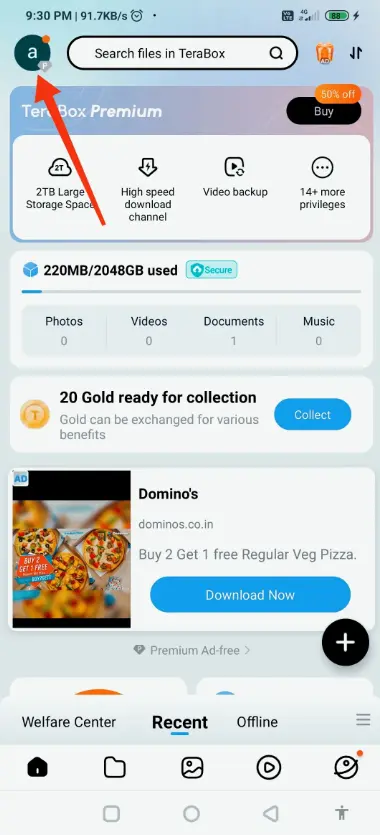
Go to the settings option.

Select Security Center.
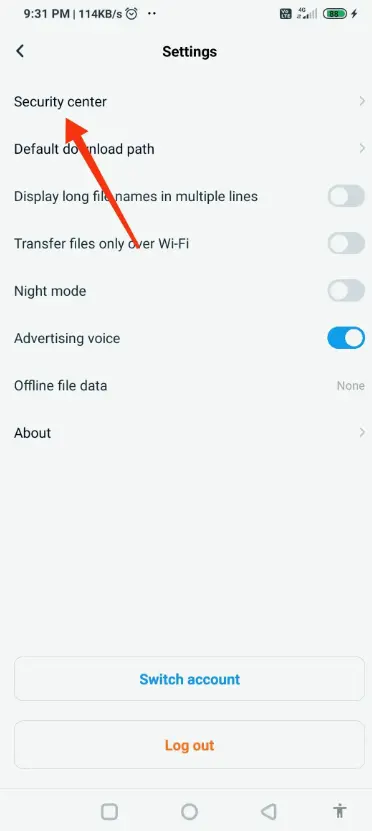
Find the Delete function “Deleting an account“.
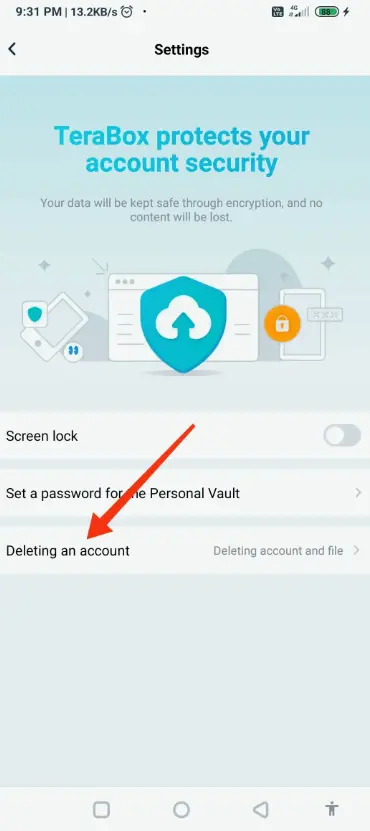
Read the precautions.
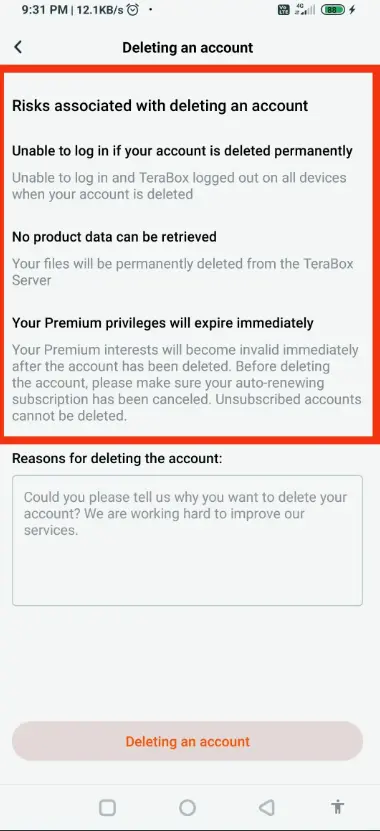
Write the reasons for deleting your account in the feedback box.
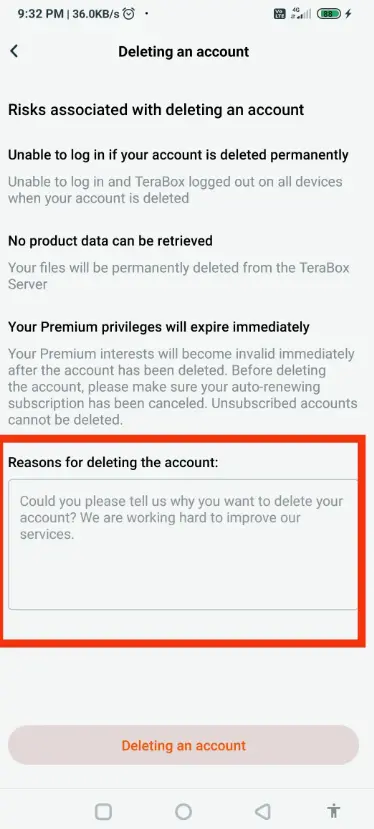
Delete the account.
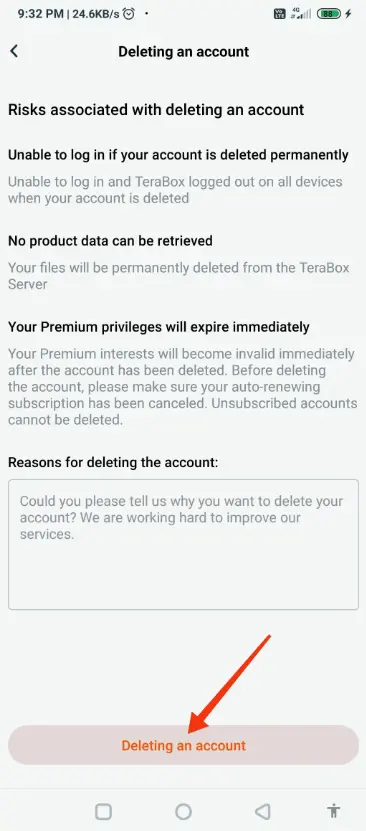
A pop-up will be opened, and click on the confirm.
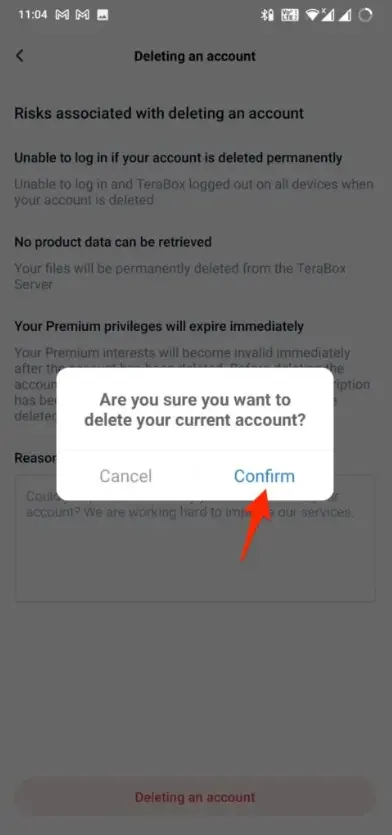
Reasons for Deleting Your Terabox Account
There can be multiple reasons for deleting your Terabox account. I included all of those in the below section.
Lack of Usage
Sometimes users could find they no longer require their account. It’s possible that they discovered other storage options.
Change in Storage Needs
People may discover that Terabox no longer meets their specific demands when their storage needs evolve.
Data Privacy Concerns
Users may choose to deactivate their accounts if they have issues about Terabox’s safety or data security in light of applicable regulations.
What to Do Before Deleting Terabox Account?
Back up Your Files
Make sure you have downloaded or backed up all of the files that are kept on the cloud. In the event of an inadvertent deletion, this will aid in preventing data loss.
Confirm Account Deletion
Before moving further, make sure you really want to remove your Terabox account. Once erased, neither the account nor the data connected to it can be recovered.
Contact Customer Support
It is advised that you contact Terabox customer care for additional assistance if you have any specific queries or worries about the deletion procedure.
faqs
Important:
- After deleting your account, you can’t log into a deleted account, and you’ll be signed out of TeraBox on all your devices.
- If you have an automatic renewal subscription, you must cancel it before deleting your account.
- If you’re a non-premium user without automatic renewal, your premium benefits will be canceled immediately when you delete your account.
- You can’t delete the Terabox app by using a PC or email support.
- You can contact TeraBox’s helpdesk at [email protected].