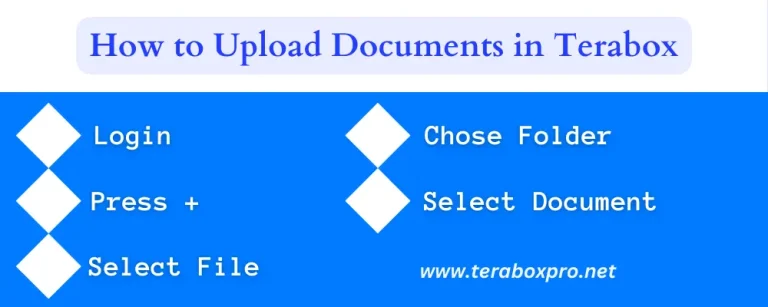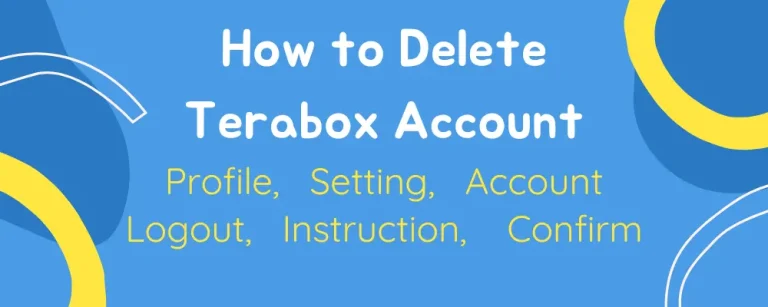How to log out from your Terabox Account
One of the quickly expanding cloud storage services is Terabox, which provides 1024 GB of free space to everybody. It does, however, have several disadvantages while hosting any data on its server. You must know how to log out of it in order to remove these negative aspects.

It is a crucial security precaution to safeguard your account and prevent unauthorized access. The steps I listed below will get you through the Log off steps, whether you’re on a desktop or a mobile device.
How to log out on a Mobile Device?
You need to install the official app on your mobile device in order to Logout procedure of your Terabox account. The only way to secure sign-off of this program is to complete the instructions listed below, step by step.
So step number of Log off steps one open the app on your mobile device. If you have no subscription plan then skip the ads.

Next step click on profile.

In profile click on settings.

As soon as you click that you will be redirected to the settings of this app. On this page, a red button will be visible to you log out. Just hit the button.

- After clicking on that button a pop-up will appear. Click on the confirm button for Logout method.

Reasons to Log out of Terabox
Logging out of it not only protects your account but also helps with the following options:
Conclusion
To sum up, the logging procedure I would follow is rather straightforward and easy to carry out. You can see that I’ve previously explained how to log out terabox account from computer or mobile device; each step is illustrated with the appropriate visuals.
It is imperative that you log out to terabox due to recent reports indicating that some users’ personal information may have been compromised. For this reason, we always advise that you Signing out steps of your account after using the app.