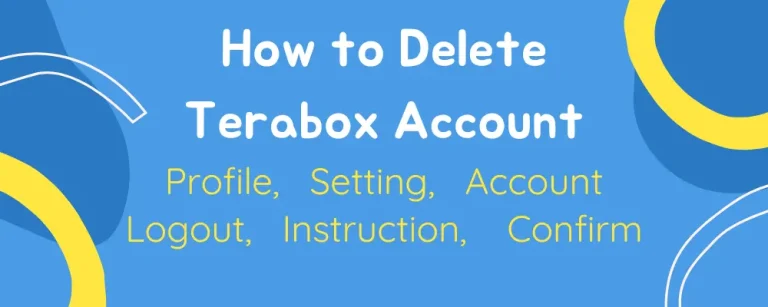How to Upload Documents on TeraBox? Fast and Secure in 2024
Are you flodded with hand written papers? Throw away your desk clutter and enter the digital era with Terabox a safe and roomy cloud storage.
If you want to know how to upload documents on Terabox, this guide will remove your all doubts. Whether you’re pro user of mobile or a desktop, this instruction will have you posting like an expert in no time.
How to Upload Documents on TeraBox using Mobile?
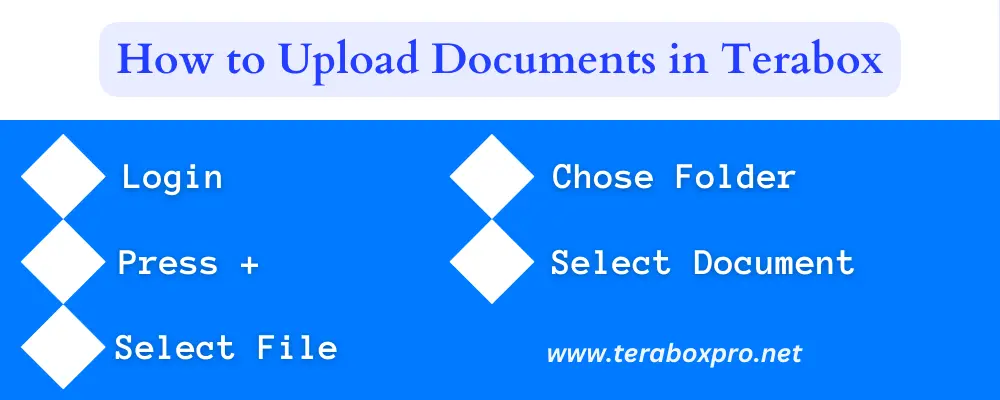
Upload Document process management via your smartphone on the Terabox platform is the easiest way. Let’s learn the step-by-step procedure on how to transfer file/s on Terabox app.
Log in to the TeraBox app. You don’t have an account? Create one, it’s free and comes with 1TB of storage.

At the bottom, press the large “+” button.

Click on the files (Photo,Video,Documents) option over there.

Choose the folder from which you want to know How to Upload Documents on those files (Photo,Video,Documents).

Select the document that you want to upload.

Wait for some time, the file will be uploaded to the transfer list.

Upload Large Files by Remote option
Do you have a file on your phone that makes it sigh? Are you uploading large files that your phone cannot handle? Do not fear of how to Upload Documents. A website tool called “Remote Upload” that comes with Terabox serves as a covert weapon.
Go to the TeraBox website by opening your web browser. If needed, log into your account.

Click “Upload” in the top bar, then select “Remote Upload.”

Click on the option Create a new link task.

Paste the link that you copied from what you want to upload on Terabox. Click on the OK button.

Next, click on start uploading and it will be uploaded to your computer.

Why Use TeraBox for Document Uploads?
Terabox offers a ton of free storage space in addition to several compelling incentives to upload your files.
Accessibility
With any internet-connected device, you can view the uploaded papers at any time and from any location.
Backup and Security
Store your important documents on Terabox’s safe cloud storage to avoid device loss or damage.
File Sharing and Real-Time Collaboration
It is feasible to collaborate on projects in real time, and it is easy to share papers that have been filed.
Automatic File Sync
Synchronize your local files with Terabox to enable continuous access across devices and automated backups.
Is it safe to upload documents to TeraBox?
TeraBox places a high priority on data security and user privacy. Your submitted documents are protected both in transit and at rest by industry-standard AES-256 encryption.
Two-factor authentication adds an additional layer of protection by guaranteeing that only people with permission can access your data.
Wrapping Up
Even if you are not an IT specialist, uploading documents to TeraBox can be done simply. Thanks to its intuitive user interface, quick upload times, and strong security measures, TeraBox offers a dependable and practical answer to your cloud storage requirements.
Taking this into consideration, embrace the digital age and safely upload your files to TeraBox to make sure your data is always easily accessible and safe.